BIG Data & Hadoop
Lab 1
Installing Horton works HDP on Windows
Machine Configuration required
- Minimum 4 GB RAM , 8GB preferred
- i5 Core CPU (32 bit OS), Preferred i5 64 bit
- Virtualization support
Initialization
Virtualization technology
Lab 1: Hadoop
- Installation of Hadoop required software like
- VMWare
- Putty
- FileZilla
- Starting the Virtual Machine and Hadoop
- Test to check if Hadoop is running properly
Software's
- Download Hadoop Sandbox, VMWare, Putty and FileZilla from links shared "Click here"
- Hadoop Sandbox is a Hortonworks Hadoop distribution image built on CentOS operating system (similar to Linux).
- VMWare is needed if you want to run this on windows machine.
- Putty will provide a command line interface to Hadoop, though you can directly use VMWare but it is very slow and painful so better to use Putty.
- FileZilla is a FTP software which is needed to copy files from your window system to CentOS system on VMWare.
- Both Os are treated as two separate machines.
- You need to enable Virtualization from BIOS settings.
Install VMWare
- Double click on the VMWare software and follow the instruction to successfully install VMWare on your system.
- After installation you will see a yellow color icon on your desktop name as VMWare Player.

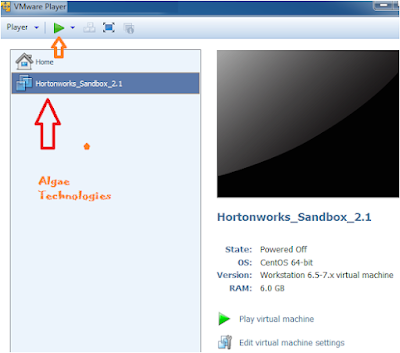
No comments:
Write commentsPlease do not enter spam links