CREATE TABLE
Before you start implementing your tables in the database, you should always spend some time design your tables properly using a design tool like, e.g., ERwin, Toad Data Modeler, PowerDesigner, Visio, etc. This is called Database Modeling.
Syntax:
(CREATE TABLE table_namecolumn_name2 data_type,column_name1 data_type,....column_name3 data_type,
)
The data type specifies what type of data the column can hold.
You have special data types for numbers, text dates, etc.
Examples:
- Numbers: int, float
- Text/Stings: varchar(X) – where X is the length of the string
- Dates: datetime etc.
Example:
We want to create a table called “CUSTOMER” which has the following columns and data
types:
Example Code:
CREATE TABLE CUSTOMER
(
CustomerId int IDENTITY(1,1) PRIMARY KEY,
CustomerNumber int NOT NULL UNIQUE,
LastName varchar(50) NOT NULL,
FirstName varchar(50) NOT NULL,
AreaCode int NULL,
Address varchar(50) NULL,
Phone varchar(50) NULL,
)
GO
Best practice:
- When creating tables you should consider following these guidelines:
- Tables: Use upper case and singular form in table names – not plural, e.g., “STUDENT” (not students) Columns: Use Pascal notation, e.g., “StudentId”
- Primary Key:
- If the table name is “COURSE”, name the Primary Key column “CourseId”, etc.
- “Always” use Integer and Identity(1,1) for Primary Keys. Use UNIQUE constraint for other columns that needs to be unique, e.g. RoomNumber
- Specify Required Columns (NOT NULL) – i.e., which columns that need to have data or not
- Standardize on few/these Data Types: int, float, varchar(x), datetime, bit
- Use English for table and column names
- Avoid abbreviations! (Use RoomNumber – not RoomNo, RoomNr, ...)
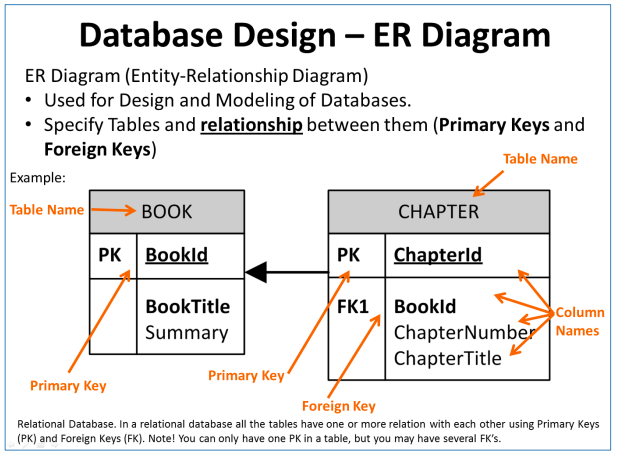
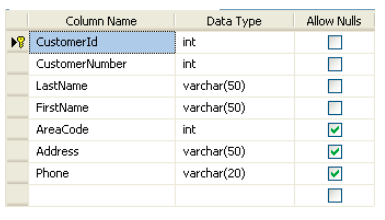
No comments:
Write commentsPlease do not enter spam links