Use PIG Language to navigate through HDFS and explore dataset
Step 1: View the Raw Data in my Linux machine
- Change the directories to /root/Labs/Lab5.1
- Command: "cd /root/Labs/Lab5.1"
- List the files in current folder
- Command: "ls'
- Unzip the archive in the Lab5.1 folder, which contains a file named whitehouse_visits.txt.
- Command: "unzip whitehouse_visits.txt"
- View the contents of this file
- Command: tail whitehouse_visits.txt
Now you will be able to the content of the file
Step 2: Load the Data into HDFS
- Start the gruntshell
- Command: pig
- Make a new directory name whitehouse in hdfs.
- Command: grunt> mkdir whitehouse
- Use copyFromLocal to copy the whitehouse_visits.txt file into the whitehouse folder in hdfs and rename file to visits.txt.
- Command: grunt> copyfromLocal /root/Labs/Lab5.1/whitehouse_visits.txt whitehouse/visits.txt
- Verify the file uploaded successfully using ls command.
- Command: grunt> ls whitehouse
Step 3. Define a Relation
- You will use TextLoader to load the visits.txt file.
- TextLoader simply creates a tuple for each line of text. and it uses a single chararray field that contains the entire line.
- It allows you to load lines of text and not to worry about the format or schema yet.
- Define the following Load relation:
- Command: grunt> A1 = LOAD 'user/root/whitehouse/' USING TextLoader();
- Use Describe to notice that A does not have schema
- Command: grunt > Describe A
- To get sense of what data will look like. Use the Limit Operators to define a new relation named A_Limit that is limited to 10 records of A
- Command: grunt> A_Limit = LIMIT A 10
Step 4: View the Records
- Use the DUMP operator to view the A_Limit relation.
- Command: grunt> DUMP A_Limit;
- Here we will get 10 Arbitary rows from vist.txt..
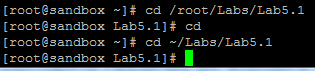



No comments:
Write commentsPlease do not enter spam links