UPDATE
The UPDATE statement is used to update existing records in a table.
The syntax is as follows:
UPDATE table_name
SET column1=value, column2=value2,...
WHERE some_column=some_value
Note!: Notice the WHERE clause in the UPDATE syntax. The WHERE clause specifies which
record or records that should be updated. If you omit the WHERE clause, all records will be
updated!
Example:
update CUSTOMER set AreaCode=46 where CustomerId=2
Before update:
After update:
Update Data in the Designer Tools:
The same way you insert data you can also update the data. Right-click on the specific table
and select “Edit Top 200 Rows”:
Then you can change your data:
Then you can change your data:



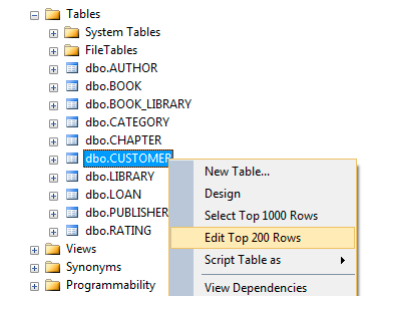
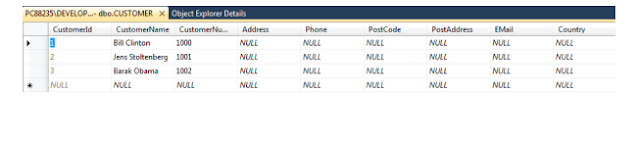
No comments:
Write commentsPlease do not enter spam links