Big Table - Lab in Google Cloud Platform
Big Table Lab
Go to Database --> Big table
Create Instance of Big table
Provide Instance name and Instance ID
Select Storage
Define Cluster
- I have added region
- Manual scaling of 3 Nodes
If you want you can add replica cluster
- In Advance option select new cluster
- You can define compute power of replica and it can be different from 1st cluster
Big Table Cluster is Ready
- It will take 10-15 mins for cluster to be ready
Cluster Properties
In cluster explore menu
- Go to Tables and create table
- Specify table name
- Add required columns
- Datatype is not required for columns as data can be imported into big table, manual add is not possible
- Creating another table dept
Tables are Created
Create backup
- You can create backup of any table and restore as new table
Profiles
- We can create profile for different applications


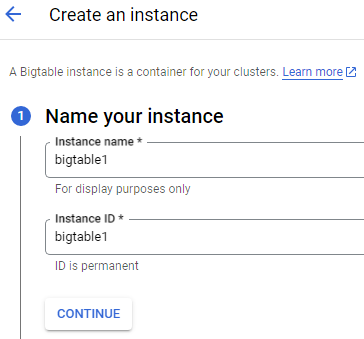



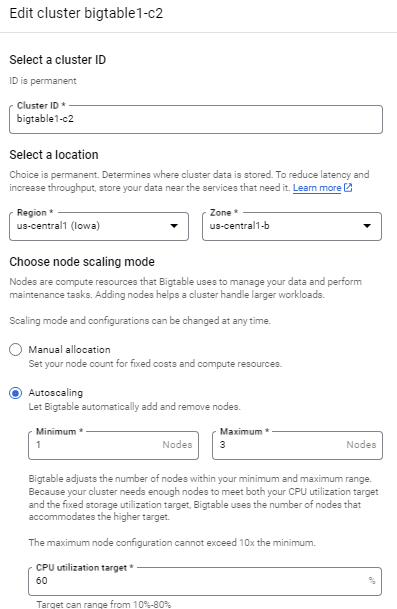
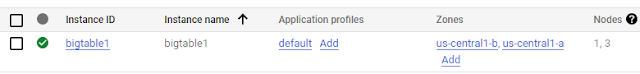











No comments:
Write commentsPlease do not enter spam links