Neo4J Lab DAY 1
I have install Neo4J Desktop edition referring to Install Document
Now lets open Neo4J application from shortcut on my desktop.
Step1: I will stop default DBMS "Movie DBS" which is available with installation. Stopping will help if I have small amount of RAM.
Step 2: We will create our new project and database with same name Demo. you can choose name of your choice
- Lets connect to database and understand how to use
- Click on open and choose "Neo4J Browser"
- This will open new window with respect to my project Demo.
- here in left navigation I can choose database Demo
My Database is empty, so let me run a few codes
Creating the node without label
- // Create a node and view it
- CREATE (n)
- WITH n
- match (n) return (n)
Creating nodes and tagging one node with label person and other with company with properties and also setup relation between them.
Please refer other post for referring further labs on Neo4J
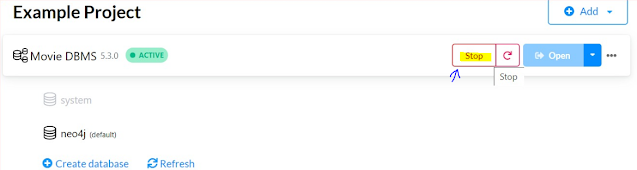



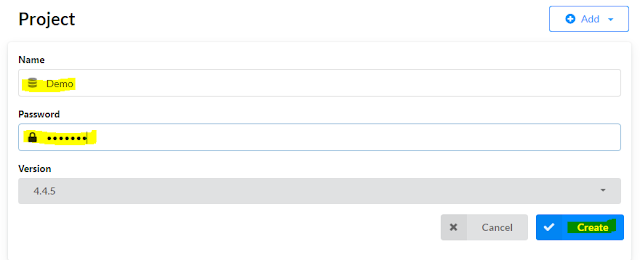



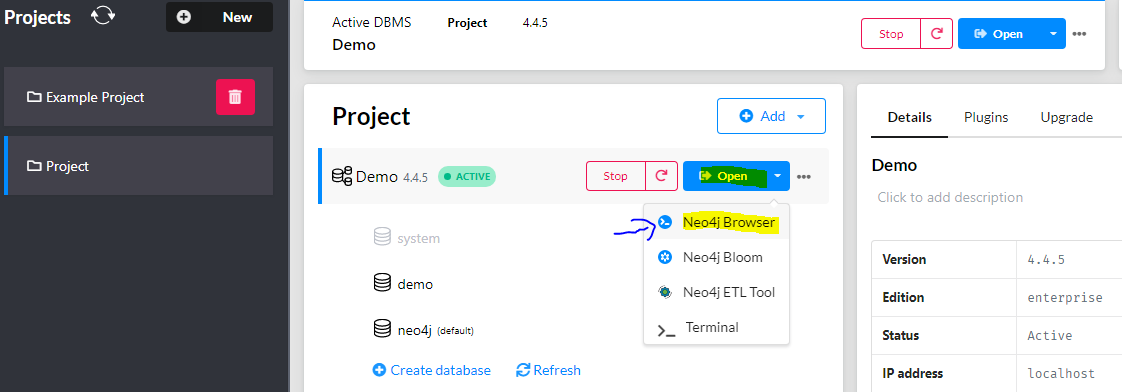

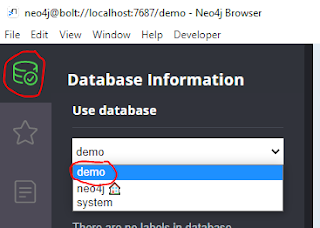
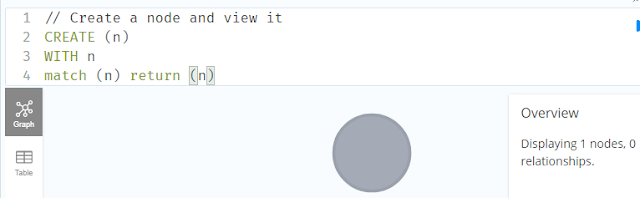
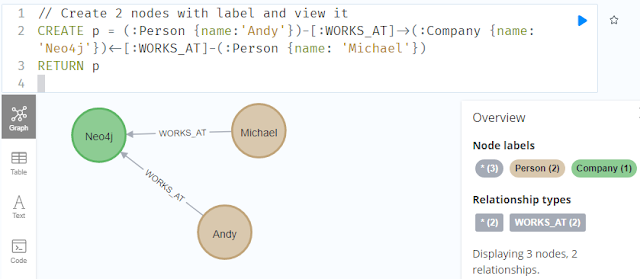
No comments:
Write commentsPlease do not enter spam links