Types for Window Functions:
- CUME_DIST:
- Calculates the cumulative distribution of a value in a set of values.
- DENSE_RANK:
- Assigns a rank to every row within its partition based on the ORDER BY clause.
- It assigns the same rank to the rows with equal values.
- If two or more rows have the same rank, then there will be no gaps in the sequence of ranked values.
- RANK:
- Similar to the DENSE_RANK() function except that there are gaps in the sequence of ranked values when two or more rows have the same rank.
- ROW_NUMBER:
- Assigns a sequential integer to every row within its partition
- FIRST_VALUE:
- Returns the value of the specified expression with respect to the first row in the window frame.
- LAST_VALUE:
- Returns the value of the specified expression with respect to the last row in the window frame.
- Default frame is RANGE BETWEEN UNBOUNDED PRECEDING AND CURRENT ROW
- LAG:
- It allows you to look back a number of rows and access data of that row from the current row.
- Returns the value of the Nth row before the current row in a partition.
- It returns NULL if no preceding row exists.
- It can finds the order date and the previous order date of each customer
- LEAD:
- It is very useful for calculating the difference between the current row and the subsequent row within the same result set.
- Returns the value of the Nth row after the current row in a partition.
- It returns NULL if no subsequent row exists.
- It can finds the order date and the next order date of each customer
- NTILE:
- Distributes the rows for each window partition into a specified number of ranked groups(buckets).
- PERCENT_RANK:
- It ranges from zero to one
- Calculates the percentile rank of a row in a partition or result set “Formula: (rank - 1) / (total_rows - 1)”
SQL CODE
************Create data Set******************/
CREATE TABLE sales(
sales_employee VARCHAR(50) , fiscal_year INT ,
sale DECIMAL(14,2)
);
INSERT INTO sales(sales_employee,fiscal_year,sale)
VALUES
('Bob',2016,100), ('Bob',2017,150), ('Bob',2018,200),
('Alice',2016,150), ('Alice',2017,100), ('Alice',2018,200),
('John',2016,200), ('John',2017,150), ('John',2018,250);
Select * from sales
/******************************/
RANK() - Functions:
- The RANK() function is a window function could be used in SQL Server to calculate a rank for each row within a partition of a result set.
- The same rank is assigned to the rows in a partition which have the same values.
- The ranks may not be consecutive in the RANK() function as it adds the number of repeated rows to the repeated rank to calculate the rank of the next row.
- It specify rank for each row in the result set.
- Syntax: Select *, Rank()over(order by <columnname>) as ‘col_Rank’ From Tablename
DENSE_RANK () - Function:
- Dense Rank analytical function is same as rank but it has assigned the consecutive rank for Tie values in the table.
- It overcomes disadvantage of rank function in case of duplicate data
- Syntax: Select *, Dense_Rank()over(order by <columnname>) as ‘col_denRank’ From Tablename
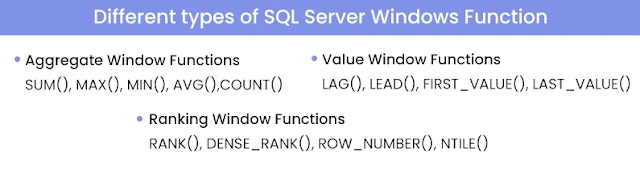
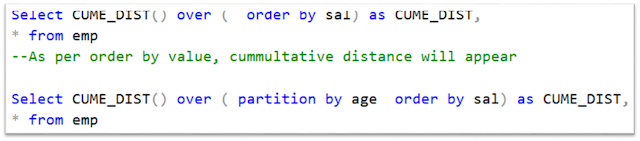


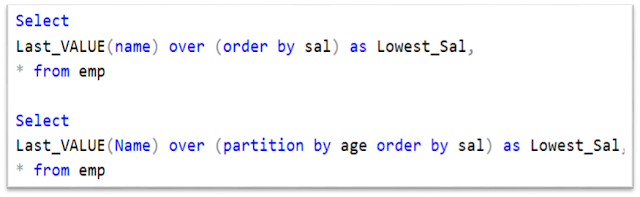


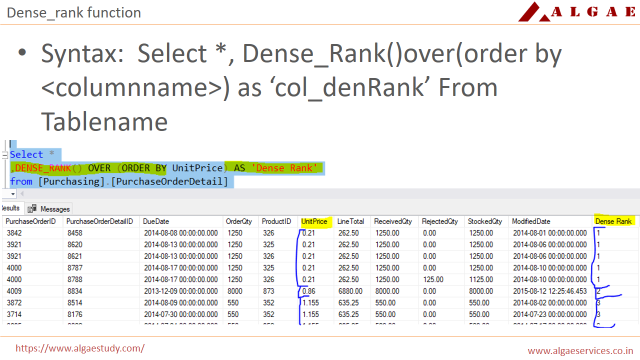
No comments:
Write commentsPlease do not enter spam links